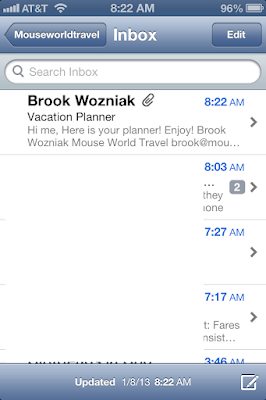I was in the wave pool at Noah's Ark in Wisconsin Dells with my good friend from school. She was a strong swimmer, I was not. Suddenly the waves came on full force, she knew enough to swim underwater, I didn't...I tried to fight the waves but they just kept rushing over my head and I was swallowing a ton of water and couldn't keep my head above. I was screaming for help, but I'm sure my screams were drowned out amongst the shrieks and laughter of a very full pool in the middle of summer.
I somehow made my way over to the side of the pool where there was a bar you could hold onto and ride the waves, I did this, grabbing with all my might - seeing about a dozen other people holding the bar...I went under and came back up and NO ONE was there. I was alone again, still going under, still screaming for help. I tried to climb up the wall, but it was tile-there was no hope. I tried to get my legs on top of the bar, so I could push myself out, but it wouldn't work.
I was scared. And wondering why and how the life guard, that I could see just feet away, couldn't see me.
Then I felt hands around my waist and a voice asking if I needed help. I gasped out a "yes!" and she told me to hold onto the wall, which I already was. As the waves came and bounced off the back wall, with the momentum she would lift me up and move me slightly closer to the ladder. After a few minutes we made it, my friend was behind me and literally had to push me up the ladder - my arms were incredibly sore. I was dazed, she forced me to sit down in a lounge chair and gather myself.
After a few minutes I was okay, had my breath back and we moved onto the lazy river...for several hours! Then I braved a few more slides and even went into the second wave pool--but only up to my ankles! The rest of the day was fine, and fun!
Years went by and I never really went on water slides, they just weren't in my world. I wasn't scared of the water at all, but did avoid wave pools-they did bring on some fear.
In my adult life I started to travel...and with that came water slides at various hotels. Joe would go down them, but nope-I'm good, no thanks! Sometimes I would brave it once, and scream all the way down. Once was more than enough.
I have no idea if this fear stemmed back to my drowning incident, or what happened. All I know is that I once was not afraid, but became very scared of water slides in my adult life. Strap me into the biggest roller coaster and I'll do it -
But a water slide? Nope!
I had ZERO desire to go to the Disney water parks, Typhoon Lagoon and Blizzard Beach. I thought "maybe we will go someday when Henry is older." but I was in no rush to get there.
Then I became a travel agent, with a niche of Disney vacations. I went on a tour of Blizzard Beach. It looked fun. Hmmm...maybe I could enjoy a few things while the boys played. Or just sit in the sun with a book. Maybe...
Then I spoke to a Disney friend who's career is in water parks. She spoke some logic into me. Things I KNEW, but I just needed a professional to say them. It's pretty much impossible to flip out of the slides...which is exactly what I feared would happen to me. She sees incident reports from all ove the world, and has never, ever seen one where someone flipped out. Okay. It makes sense. Science and all.
We went on our Disney Cruise last June and I braved my first water slide in a long time on Disney's private island, Castaway Cay. I ENJOYED it. Yes, I screamed, but I actually liked it!
Then in October we purchased Walt Disney World Annual Passes, which include visits to the water parks. It was time to brave them.
I was nervous, don't get me wrong. But I was determined to conquer my fear! We opted to visit Typhoon Lagoon on this trip, since I hadn't seen it yet.
We arrived in the late morning, and easily made our way through the park to find a place to plant our things and call "home" for the day.
Past the seats in the sun...
Ah, yes, a nice shady location with plenty of sand for Henry to dig in. You see, he inherited my "water park weenie" gene. I knew he wouldn't be braving any slides that day!
We settled in and promptly went off to find some sand toys for Henry. We decided not to walk, but to use the lazy river ("Castaway Creek") as our highway to the gift shop we passed earlier.
Henry was a bit frightened, but eventually settled in. We were able to easily get off at our stop, and then back on to continue the float back to our home spot.
This lazy river does have a few water sprays and a cave too!
Back at our sandy spot, we started to dig and create. We had purchased a great castle shaped bucket and shovel for just $5.
After digging for quite a while I went off to the Shark Reef, which is a snorkeling lagoon right in the water park! Now this I was excited about! Just the month before I had been on a cruise with some girlfriends and went snorkeling for the first time in Grand Cayman. I LOVED it. I was eager to experience it all again. The Shark Reef does not have an additional charge, all equipment is included!
And yes, swimming with sharks doesn't even phase me, but water slides do...shush. :)
You are given fairly detailed instructions. There are sharks in the tank you swim through, so no kicking, and just keep moving across.
A shark!
The entire experience is quite short, but still very, very enjoyable! Plus, if you've never been, it's a great way to try it for the first time.
After my Shark Reef experience we went off to find some lunch. There are a few eateries within the park with a decent variety of basics. We opted for
Gourmet!
With our stomachs full, we started to walk back to our shady spot in the sand, but we passed the big daddy of all water slides...
Crush 'n' Gusher.
Now, for those of you who don't know, it's a water slide/roller coaster. I have been on one of these before and literally screeeeeeeeched the entire way, but after it was said and done, enjoyed it. With my newfound bravery, would I enjoy this one even more? I had to try it.
Joe went first. Henry and I hung out here.
Not a bad view.
On Joe's return he was all smiles, he really enjoyed it! Now my turn.
Gulp.
I was brave, I marched right up into the line, got my inner tube and made my way up to the single riders slide. The wait was about 15 minutes...and in that time I would watch each guest wait and then start their journey. Watching them was the worst. I was nervous! Holy crappers. I got to the front and the Cast Member asked if I was ready...I was honest "No, I'm not! But I have to be!" they just laughed.
I felt like I was in a daze as I climbed into the slide wondering why the heck I had to do this...because I had to. I had to get over this fear!
I let out a scream as I jetted off, and I continued to scream the eeeeeentire way down...but I did it! And I came out laughing! It was FUN! I wanted to try again, but the line had grown considerably and now that I had my water slide mojo on, I had to get to some other slides!
I wanted to do a ton more, but my scared little Henry wasn't too keen on staying in the park too much longer, so we went back to the shady spot to dig and relax - and then I snuck off again...this time to the Storm Slides. There are three slides to choose from, I felt the nerves again, but was more excited than scared.
I LOVED this one! I wanted to go try all three slides, but knew it was almost time to go.
I will say, these slides aren't rated very high on the thrill list for most folks - they are perfect for a water slide weenie though!
Back in the sand we packed up our bags and I was gushing about how much fun I had that day.
I, Brook Wozniak, had fun at a water park.
Amazing.
In March we return to Walt Disney World and I look forward to trying Blizzard Beach this time! We'll see if I'm brave enough to stick a toe in the wave pool this time.
A few more pictures as I wrap this up...
Info sign
Wait times board
Themeing (of course it has themeing, it's Disney!)
Mini-donuts!
Mini-donut in chocolate sauce, even better!
Overall, if you are a water slide weenie, don't worry! You'll still enjoy Disney's water parks. There are several tame slides (but there are some crazy thrilling ones too), pools to enjoy and lovely soft sand!